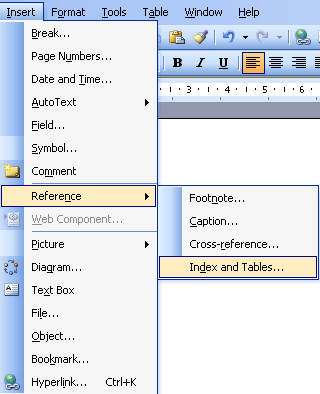CHAPTER ONE
1. A primary agency conflict faced by corporations is between management and owners (stockholders). Stockholders hire managers to meet the objective of maximizing firm value. However, managers may have other objectives such as minimizing risk to protect job security or increasing their perks (getting a more impressive office, excessive use of corporate jets, expensive trips, etc.). There are different ways stockholders try to influence managers to meet the goal of value maximization. First, stockholders can fire ineffective managers. However, stockholders are usually a disperse group and this is difficult to do. Second, if managers are not maximizing value, the firm becomes a potential takeover target. Many times following a takeover, management is replaced. Third, we may see direct intervention. This is the process of one or more large, institutional shareholders that will approach the CEO about potential changes to help maximize firm value. Due to their large holdings and organization, they are able to exercise enough influence to often make positive changes. Fourth, stockholders can use incentives such as stock option or pay for performance plans to better tie management compensation to firm value.
2. Social Responsibility refers to the concept that businesses should be actively concerned with the welfare of society.
Ethics refers to standards of conduct or moral behavior.
Social Responsibility and Ethics are NOT inconsistent with the maximization of firm value. While there is a cost to engaging in ethical and socially responsible behavior, there are often benefits in goodwill and public relations that may more than offset those costs. However, we must remember that social responsibility is also not the primary goal of the firm.
An example of socially responsible behavior might include McDonald's sponsorship of the Ronald McDonald House Charities. According to "Ronald McDonald House Charities provides comfort and care to children and their families by supporting Ronald McDonald Houses in communities around the world and by making grants to other not-for-profit organizations whose programs help children in need." McDonald's "provides free goods and services covering 100 percent of the general and administrative costs for National RMHC so every dollar donated to RMHC can better serve children." This clearly improves the welfare of society. However, McDonald's also receives tremendous public relations benefits from their sponsorship of this charity. Thus, McDonald's combines social responsibility with the concept of firm value maximization.
3. False. The primary goal of the firm is to maximize firm value. Minimizing risk is not the way to achieve that. If we set our primary goal to minimize risk, we will never introduce any new products. We need to achieve a balance between the three areas of magnitude, timeliness and riskiness.
4. There are three main reasons why stocks are generally riskier than bonds. First, the cash flow stream paid to stockholders (dividends) is volatile and can change dramatically (up or down) over time. This unpredictability makes payout's more uncertain and therefore riskier. Second, bondholders must get paid before stockholders. If a firm does not pay its coupon interest payments or maturity payments to bondholders, the bondholders can force the firm into bankruptcy. While there are many potential outcomes to bankruptcy, usually the stockholders get nothing. On the other hand, if the firm cancels its dividend payments there is no legal recourse for stockholders. This priority of claims means that it is very unlikely for bondholders to lose their entire investment, while this does happen to stockholders occasionally. Finally, the market price (price at which an investor can buy or sell his/her security) for both bonds and stocks changes constantly. Historically, these price changes are much larger for stocks than for bonds. This greater price volatility means more risk for stocks.
5. False. A risk-averse investor will always choose the lowest risk investment ONLY if both projects have the same payoff (or the lower risk investment offers a higher payoff). However, if the higher risk project also has a higher payoff, than it may appear attractive. Risk aversion implies that we need to receive a higher return in order to get us to take on higher risks. It does not imply that we are risk minimizers.
CHAPTERS TWO AND THREE
1. If the current ratio is too low, that means the company may have problems paying off its current liabilities when they come due. It also may mean that they are not carrying enough inventory to meet customer demands and/or may not be taking advantage of credit sales (which generate A/R). If the current ratio is too high, that may indicate the firm has too much capital tied up in short term assets. It may be possible for the firm to earn a higher rate of return by reducing these assets which will free up some financing and/or allow the firm to make more long term investments. However, be careful in declaring the current ratio too high or too low. Different industries (and firms) have different levels at which the current ratio could be declared "optimum".
2. While the answer would depend on the individual company, the software manufacturer would likely have a higher return on assets than the grocery retailer. Grocery retail is a very competitive industry characterized by low margins and relatively high amounts of assets (stores, inventory). They therefore tend to have lower returns on assets. Software manufacturers on the other hand tend to have a lower asset base (labor intensive industry) and while competitive, market niches may form that allow for higher profit margins. Thus the software manufacturer will tend to have a higher return on assets. However, keep in mind that there are some excellently managed grocery retailers that have relatively high ROAs while there are some software manufacturers that are in development stages, poorly managed, or in highly competitive niches that have low (or even negative) ROAs.
3.This is a little difficult. First, we need to know that ROA = (net income/assets) and ROE=(net income/owners equity). Through a little algebra, we can see that ROA*(TA/OE)=ROE. This is as follows: (net income/assets)*(assets/owners equity) will have the assets cancel out leaving (net income/owners equity) or ROE. Unfortunately we are not given the ratio of TA/OE. However, we are given TD/TA. Again, using some algebra we find that OE/TA + TD/TA = 1. This is as follows: OE/TA + TD/TA = (OE + TD)/TA. Since OE + TD = TA, this is equivalent to TA/TA which is equal to 1. Therefore, 1 - TD/TA = OE/TA. As TD/TA equals 0.43, OE/TA is equal to 0.57. To get TA/OE we just take the (1/0.57) and get 1.754. Finally, we go back to ROA*(TA/OE) = ROE and substitute in the values for ROA and TA/OE and get 6.5%*1.754 = 11.40%. Therefore, ROE for this firm is 11.40%.
CHAPTER FIVE
1. True. To verify this, use your financial calculator. Find the present value of any cash flow (either a FV or an annuity) for a given time and discount rate. Then, do the same problem with a higher discount rate. You will find that the PV is always less when you increase the discount rate. The reasoning for this has to do with what present value represents. Remember that PV is the amount of money that we would need today in order to generate the future cash flow (or annuity). If we can get a higher rate of return (discount rate), then we need less money today to generate the same future cash flow (or annuity.)
2.
3 N
-20 PV
0 PMT
30 FV
Solve for I/Y and get 14.47
Remember that the PV and FV have to be opposite signs.
3.
Step 1: Find out how much she needs at retirement (year 30).
40 N
9 I/Y
-70,000 PMT
0 FV
Solve for PV and you get $753,015.21
Step 2: You now know that she has $6000 to start and needs $753,015.21 at the end of the 30 years. Solve for the payment
30 N
9 I/Y
-6000 PV
753,015.21 FV
Solve for payment and you get $4,940.37
4.
25 N
7 I/Y
30,000 PV
0 PMT
Solve for FV and you get $162,822.98.
5.
10 N
12 I/YR
-$90 PMT
-$1000 FV
Solve for PV and you get $830.49
Note that this problem which is presented as a time value of money problem in reality is a bond pricing problem. This is the foundation of chapter six.
CHAPTER SIX
1. False. Market rates of interest (not to be confused with coupon rates which are set initially and don't fluctuate) and bond prices are inversely related. As market rates of interest rise, the fixed interest payments become less attractive and we will pay less to get them. Therefore, bond prices will fall.
2. YTM:
1) 20 N
2) -1200 PV
3) 120 PMT
4) 1000 FV
5) I/YR --- 9.70%
2. YTC:
1) 7 N
2) 1200 PV
3) -120 PMT
4) 1050 FV
5) I/YR --- 8.63%
3. The subordinated debenture. Since subordinated means that these bondholders will be paid after higher ranking debenture bondholders in the event of a bankruptcy, there is greater default risk and this should translate into a lower bond rating.
4. The "Heads I don't win, Tails I lose" proposition has to do with how bond prices fluctuate given interest rate changes. With a non-callable bond, when interest rates rise, bond prices fall and when interest rates fall, bond prices rise. This means that bondholders get a benefit (higher bond prices) from declining interest rates. However, with a callable bond, when interest rates fall the bond is likely to be called away at a very slight premium, preventing the investor from earning his/her full profit from declining rates. When interest rates rise, the bond price will still fall, just like a bond with no call provision. Therefore, the upside (heads) has been limited to a small gain while the downside (tails) is still at full force. Why would an investor buy a callable bond? Because the price was right. The only way to get investors to buy callable bonds is to pay them a higher rate of return. Thus, if a non-callable bond is yielding 7%, the callable bond may be yielding 7.5%.
5. A convertible bond is a bond that can be converted into shares of the firm's common stock at a fixed price. For example, the bond may be convertible into 20 shares of common stock. For a $1000 par value bond, this represents a fixed price of $50 per share. If the stock price goes to $100 per share, the value of the bond has just doubled. The advantage of convertible bonds is that they allow us the benefit of increasing stock prices (as opposed to the fixed payment of normal bonds regardless of how well the firm does) while still paying us a coupon interest payment and giving us greater protection in bankruptcy than stockholders. The downside is that there is no free lunch. In order to get these benefits, we usually have to accept a far lower coupon rate.
CHAPTER SEVEN
1. P0 = D/kp
P0 = (Div Rate * Par Value)/kp
$56 = (.095 * Par Value)/.09
$5.04 = .095 * Par Value
Par Value = $53.05
4. Step 1: Forecast Dividends until constant growth period
D1 = $1.25*1.30 = 1.63
D2 = $1.63*1.25 = 2.04
D3 = $2.04*1.25 = 2.55
D4 = $2.55*1.15 = 2.93
D5 = $2.93*1.10 = 3.22
D6 = $3.22*1.05 = 3.38
Step 2: Estimate Price at constant growth stage
P5 = D6/(ks - g)
P5 = 3.38/(.12 - .05)
P5 = $48.29
Step 3: Discount back to today (all except D6)
1) Clear All
2) 0 CFj
3) 1.63 CFj
4) 2.04 CFj
5) 2.55 CFj
6) 2.93 CFj
7) 51.51 CFj
8) NPV @ 12% = 35.99
P0 = $35.99
Finding the Price immediately following the year 3 dividend is similar. We have already estimated the dividends, but now we only use dividends 4 and 5 (1 through 3 have already been paid and are of no concern to the buyer) and the price in year 5. Now we simply discount those back to year 3.
1) Clear All
2) 0 CFj
3) 2.93 CFj
4) 51.51 CFj
5) NPV @ 12% = 43.68
P3 = $43.68
3. Advantages to the firm of issuing stock include:
- Flexibility -- by this we mean that the firm now has additional cash to spend on operations, investing in capital projects, paying off debt, etc.
- No Maturity Date -- since stock doesn't have a maturity back, the firm doesn't have to worry about paying the money back on a set date.
- Can help lower risk and, in turn, interest costs -- since dividends are flexible (unlike interest payments), if the firm has a bad quarter (or year) they can reduce dividends to preserve capital. They can not skip interest payments without forcing the firm into bankruptcy.
- Can help a firm raise debt in the future -- a stronger equity base (stock issuances raise equity capital) can make the firm more attractive to lenders.
4. False. They can elect the board of directors, but management is responsible for making the day-to-day decisions regarding the firms operations.
5. If markets are truly efficient, then all firms are fairly valued based on all currently available relevant information. This means that anything I can find out about the firm is already included in the stock price. I would do just as well letting a monkey pick my stock or throwing a dart at a stock page (both strategies have been employed in contests against professional stock analysts with mixed results). The reason to still perform the analysis on your own is to get a better understanding of the company you are investing in and the risk inherent. While market efficiency says all stocks are fairly valued, it does not imply all have the same risk level.
6. Management likes efficient markets. This gives them a good gauge of how well they are doing in maximizing stock value. If they make a decision and the stock value plummets, it is a signal that investors disagree with their decision. If on the other hand, the stock rises this is a sign that the stock market agrees with what they are doing. Also, in an efficient market, companies with good products and vision will have a easier time raising money more cheaply than companies that are poorly managed with no direction. Thus efficient markets reward good management.
7. An increase in interest rates means that required returns for stocks would likely increase as well. Since this means that all future cash flows earned by the firm would now be discounted at a higher discount rate, the present value would decline.
CHAPTER FOUR
1. The differences arise from differences in the liquidity premium, default risk premium, maturity, premium, and inflation premium. The different lengths until maturity result in different inflation premiums and different maturity premiums. While in this case, the inflation premium appears lower for the the 3-month TBill (as the maturity premium is not likely to be a full 1.6 percent), this is not always the case. The inflation premium represents the average annual inflation forecast for the life of the bond. If inflation is currently very high, the inflation premium could be larger for the 3-month TBill. It is important to note that the inflation premium for the 3-month TBill is not lower because it is a 3-month security, but because investors forecast that current economic conditions make it likely that inflation will average a higher rate over the next 30 years than it will over the next 3-months. The corporate bonds are subject to a default risk premium that does not impact the government bonds. Also, the corporate bonds are less liquid and may contain a very small liquidity premium.
2. False. Since IBM is issuing shares, this is a primary market transaction and since they are issuing shares of stock, it is a capital market transaction. This is somewhat tricky as it is referred to as a secondary offering. The secondary offering refers to the fact that IBM already has shares outstanding and NOT the market it trades in. Remember any time a corporation or government issues securities, it is a primary market transaction.
3. Capital market securities are (in general) riskier. This is due to the uncertainty associated with time. The longer time frame that the security has, the more things (good and bad) can happen which translates into more risk.
CHAPTER EIGHT
1. kbar = 17% and sigma = 19.52%
kbar = .1(-10%) + .3(0%) + .4(20%) + .2(50%) = 17%
sigma = [.1(-10 - 17)2 + .3(0 - 17)2 + .4(20 - 17)2 + .2(50 - 17)2]1/2 = 19.52%
2. First, recognize that the standard deviation is not meaningful for this problem. We are only concerned with nondiversifiable risk because we are adding a stock to a well-diversified portfolio. Next, recognize that we want to buy a stock when the expected return is greater than the required return. Therefore, we need to use the SML in order to find the required return for each stock. This gives us a required return of 8.4% for stock A and 15% for stock B. This tells us that we want to buy stock A only.
3. Here you must recognize that you have everything for the beta formula except for the correlation. Therefore, we can use the formula for beta to calculate the correlation for this problem.
Beta = [(sigmast)(corrst,mkt)]/sigmamkt
1.40 = [(25)(corr)]/12
16.8 = (25)(corr)
The correlation is 0.672.
CHAPTER NINE
1. There are 3 situations where the IRR can provide an incorrect answer. The first is when there is more than one "crossover" in the sign of the cash flows. This is a mathematical trait. If the signs of the cash flows switch more than once, there will be more than one solution (although your financial calculator will probably say no solution), neither of which is valid. The second situation is when the projects are of drastically different sizes and the projects are mutually exclusive. Consider, would you rather earn a 100% return on a $1 investment or a 25% return on a $10,000 investment. The larger investment will make you wealthier. This is consistent with maximization of firm value instead of maximizing our rate of return. The third situation is when cash flow patterns are different. The IRR calculation implicitly considers that we can earn the IRR as our rate of return on all cash flows generated by the project. This is saying that if a company is lucky enough to find a project that generates an IRR of 30%, that it can take all the cash flows generated from the project and reinvest them at 30%. This is not very realistic. Instead we will likely earn much less on our reinvested cash flows. This "reinvestment rate assumption" can result in us picking a project that does not maximize firm value.
2. For project A the PP is 2.33 years, the NPV is $2,713 and the IRR is 22.46%. For project B the PP is 2 years, the NPV is $256.47 and the IRR is 23.88%. We should choose project A which has the higher NPV even though project B has the higher IRR and is paid back quicker. NPV tells us that project A will increase the value of the firm by $2,713 while project B will only add $256.47 to the value of the firm.
3. The size problem occurs with the IRR when two projects have different initial investments. The IRR looks only at our rate of return and therefore would rank a project that costs $1 and has a 50% rate of return higher than a project that costs $1,000,000 and has a 49% rate of return. Clearly the second project is more important in our primary goal of maximizing firm value. The reinvestment rate problem arises from the IRR calculation. When calculating IRR, there is an implicit assumption that all intermediate cash flows will be reinvested at the IRR. If our IRR is extremely high this is an unrealistic assumption and will overstate the value of the project. You should not that both of these problems are only ranking problems and therefore only important when we have mutually exclusive projects. If projects are independent, the size problem and reinvestment rate problem are irrelevant.
4. Capital budgeting and stock valuation are very similar in that they both are applications of time value of money. Specifically, we forecast the cash flows that are expected to be generated (from the project for capital budgeting and from the firm for stock valuation) and then discount these expected cash flows back to today to determine what they are worth. If the cash flows are worth more than the cost to purchase them (initial investment for capital budgeting and stock price in stock valuation), then we make the investment. Another overlap between the two concepts is that when the firm undertakes good capital budgeting projects (positive NPVs), this increases our forecasts of the cash flows that they will generate overall and causes the stock price to increase.
CHAPTER TEN
1.
- First estimate Initial Cash Flows
- Purchase Price = $110,000
- Computer Consultant = $5000
- Software = $3500
- Increase in Inventory = $2500
- Total Initial Investment = $126,000
- Next estimate Operating Cash Flows
- CF1 = $45,000(1 - .4) + ($110,000/3)(.4) = $41,667
- CF1 = $45,000(1 - .4) + ($110,000/3)(.4) = $41,667
- CF1 = $45,000(1 - .4) + ($110,000/3)(.4) = $41,667
- Then estimate Terminal Cash Flows
- Sale of Equipment = $10,000 - (10,000 - 0)(.4) = $6000
- Reversal of Inventory = $2500
- Total Terminal Cash Flow = $8500
- Find NPV
- CF0 = -$126,000
- CF1 = $41,667
- CF2 = $41,667
- CF3 = $50,167 (Note: Terminal + Yr 3 Operating)
- I/YR = 10%
- Solve for NPV and get -$15,994.16. Since NPV<0,>
2. First, find appropriate projects. Second, estimate cash-flows. Third, follow-up. See discussion in notes for significance.
CHAPTER TWELVE
1. Debt is usually the cheapest form of financing for two reasons. First, debt has the least risk for investors. Because of bondholders are always paid before shareholders, there is less of a chance of bondholders not getting the money they are supposed to get. Second, the IRS pays for part of our interest payments in the form of a tax deduction. Since interest is paid before taxes and dividends are paid after taxes, debt has tax benefits for the corporation that dividends do not.
2.Start with the MCC formula. This gives us
MCC = Wdebtki + Wprefkp + Wcomks
The weight of debt = (5/30) = .167
The weight of pref = (5/30) = .167
The weight of comm = (20/30) = .667
ki = 9%(1 - .3) = 6.3% ks = 16%
Plugging in these values gives us 14% = .167(6.3) + .167(kp) + .667(16%)
14% = 1.052% + .167(kp) + 10.672% 2.276% = .167(kp) kp = 13.63%
Now, we know that kp = [(Div. Rate)(Par)]/(P0)
.1363 = [(Div. Rate)(60)]/50
6.815 = (Div. Rate)(60)
Div. Rate = .1136 or 11.36%
3. Most likely the firm is not 100% debt financed. Therefore the weights of the project are different than the weights for the firm (which we used to calculate the MCC). Because of this the MCC is not a valid required return for this project. We need more information to answer this question
4. False. The MCC is the required return for average risk projects only. If the project is of less than average risk, we must revise the MCC downward.
5. First, since there is no debt financing and no preferred stock, the MCC would be equal to the cost of equity financing. Once we found ks we would be done. There is no need to find financing weights, cost of debt, or cost of preferred. The second issue is that two of the three methods for finding the cost of common stock financing are unworkable. Since Ebay does not currently pay dividends and is not expected to in the near future, the dividend discount method will not be a valid approach. Also, since they have no debt, the YTM + Risk Premium approach is also not valid. Therefore, we are left with only the SML to determine the cost of common stock financing. We need to estimate Beta, the risk-free rate of interest, and the expected return on the market. Then plug them into the SML to get the MCC for Ebay.
CHAPTER THIRTEEN
1. False. While M&M's first analysis (No-Tax case) and second analysis (Corporate Tax) do not account for increased risk on the debt side, the do on the equity side. The reason that the cost of equity financing curve is upward sloping as more debt is added is to reflect the greater bankruptcy risk in which case the common stockholders would lose their investment. M&M's analysis considers debt to be risk-free, but not common stock. Therefore they do not IGNORE RISK
2. False. Indirect Financial Distress Costs are present for all firms, but impact each firm differently. For example, the loss of key employees may be very important in a firm such as biotechnology where the loss of a key contributor to the research and development team may cause a severe setback in development of a new drug. On the other hand, in industry with low training costs such as a fast-food chain, the loss of employees is not as severe. In addition, the impact of financial distress on sales will vary dramatically from firm to firm. For a basic retailer such as K-Mart, sales will not be hurt significantly if consumers feel that K-Mart may go out of business as most products will not require continued service. However, for a firm in which continued support is part of the product (such as a software developer), the perception of potential bankruptcy may severely damage sales.
3. We know that in practice, capital structure should be based on five factors -- risk, taxes, financial slack, industry norms, and lender standards. For this firm, we have information on three of these factors (risk, taxes, financial slack). The firm has low business risk. This is determined by looking at the product -- (A) basketball sales are not going to fluctuate dramatically over time, (B) their consumers are not highly price sensitive, and (C) low fixed costs mean a sales decline will be partially offset with a cost decline. Next, we look at tax issues. The firm has high EBIT and low depreciation. This implies that they could take advantage of the interest tax shield provided by debt financing. Finally, we look at financial slack. Since the firm is not planning in expansion in the near future, they have less need for preserving borrowing capacity now. No information is provided about other competitors in the industry or lender standards, so we can not address these issues. In conclusion, all the information indicates that the firm can use relatively high levels of debt financing in their capital structure without adding undue risk. Note: The firm's current capital structure is not given so it would not be appropriate to recommend that they INCREASE their debt financing as it may already be quite high.
CHAPTER FIFTEEN
1. True. If commercial paper has a maturity of less than 270 days, then it need not be registered with the SEC. This dramatically lowers the cost of issuing commercial paper so that there is a strong incentive to have commercial paper mature in less than
2. True. A conservative working capital policy allows the firm to carry more accounts receivable and inventory. A firm that allows itself to carry a higher level of accounts receivable will be able to offer better credit terms. This may stimulate sales. A firm that allows itself to carry higher levels of inventory will have less chance of stock outages and will be able to offer a broader selection of products. This also may stimulate sales. The downsides of higher inventory is that this inventory must be financed until it can be sold. Also, there will be greater costs due to spoilage or obsolescence of the inventory. One downside of higher accounts receivable is also that these A/R must be financed until they are collected. Additionally, there will likely be a higher number of bad debts that are never repaid.
3. Factors that we should consider when choosing a source of short-term financing are the Effective Annual Rate of that financing, the flexibility of that financing, the amount of financing needed compared to availability of that source, and the length of financing needed compared to the length available under that source.
4. Retailing firms usually have high levels of inventory. Consider a grocery store, their aisles and storerooms are full of inventory. However, they do not need to carry tons of cash, therefore that may be relatively small. Also, most purchases are going to be done for cash (or on credit card which becomes an A/R for the credit card company not the retailer), so there is little need for A/R. Therefore, the grocery store will likely have high levels of inventory, low levels of cash and low levels of A/R.
CHAPTER EIGHTEEN
1. Hedging is a financial technique that firms use to offset a natural risk exposure. We focus on hedging currency risk in this chapter, but firms can also hedge other forms of risk. The key is there exists a risk exposure that is being offset. Speculating involves establishing a risk exposure (again, currency risk is a primary example) where one did not previously exist in an attempt to make a profit. Hedging reduces risk, speculating creates risk.
2. To establish our hedged position, we will enter into a forward contract and agree to exchange dollars for yen at the rate of 107.32 yen/$ in three months for a contract size of 3,500,000 yen. Then in 3 months we will give the party that we entered into the forward contract with $32,612.75 (3,500,000/107.32) and in turn receive 3,500,000 yen which we will use to pay our Japanese supplier. The advantage of this position is that we know today exactly what this purchase will cost in dollars. Regardless of what happens to the yen/$ exchange rate, we will pay $32,612.75. If the exchange rate went to 101.53 yen/$, the exchange would have cost $34,472.57 without hedging in the forward market. This means the hedge saved us $1,859.82. If the exchange rate went to 110.74 yen/$, the exchange would have cost us $31,605.56. This means we gave up a potential $1007.19 exchange rate gain by hedging. As this example illustrates, we may end up better off or worse off by hedging. The advantage is that it allows us to lock in a cost (or sales if we are receiving the foreign currency in payment) in dollars and not have that dollar amount dependent on currency fluctuations.
3। Currency values change because of supply and demand conditions across the global economy for the various currencies. For example, if more people want to buy US products and/or invest in the US, there will be a greater demand for the US Dollar. If instead people are buying more international products and/or investing outside the US there will be less demand for the US Dollar. These factors are constantly changing and therefore the currency markets will constantly be changing the values of the various currencies. The question of whether or not this is a good thing is somewhat subjective. On one hand the constant fluctuation makes it harder for business to do business internationally. Coca-Cola can't re-price a case of Coke sold in Japan every day. However, as the yen increases/decreases in value relative to the US Dollar, Coca-Cola's profit will also increase/decrease. The price that represents a profit today, may represent a loss next month. On the other hand, the fluctuations represent market forces. If you believe in markets as an efficient means to allocate capital (which I do quite strongly), then you recognize that these fluctuations are allowing international economies to interact at a more "efficient" level.
(http://www.pittstate.edu/econ/finans.html)

 How to copy an example
How to copy an example

 .
.